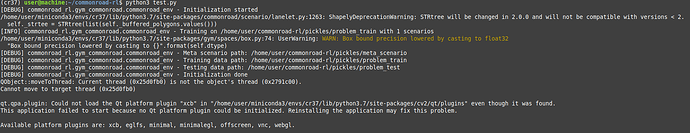Hello!
After installing CommonRoad-RL in LMDE 6 (Linux Mint Debian Edition) following the instructions on the website (tum-cps / commonroad-rl · GitLab)
I can’t run the code with a minimal example of using CommonRoad-RL taken from the site (CommonRoad). Could you help me what is the reason?
Text of error:
[DEBUG] commonroad_rl.gym_commonroad.commonroad_env - Initialization started
/home/user/miniconda3/envs/cr37/lib/python3.7/site-packages/commonroad/scenario/lanelet.py:1263: ShapelyDeprecationWarning: STRtree will be changed in 2.0.0 and will not be compatible with versions < 2.
self._strtee = STRtree(list(self._buffered_polygons.values()))
[INFO] commonroad_rl.gym_commonroad.commonroad_env - Training on /home/user/commonroad-rl/pickles/problem_train with 1 scenarios
/home/user/miniconda3/envs/cr37/lib/python3.7/site-packages/gym/spaces/box.py:74: UserWarning: WARN: Box bound precision lowered by casting to float32
“Box bound precision lowered by casting to {}”.format(self.dtype)
[DEBUG] commonroad_rl.gym_commonroad.commonroad_env - Meta scenario path: /home/user/commonroad-rl/pickles/meta_scenario
[DEBUG] commonroad_rl.gym_commonroad.commonroad_env - Training data path: /home/user/commonroad-rl/pickles/problem_train
[DEBUG] commonroad_rl.gym_commonroad.commonroad_env - Testing data path: /home/user/commonroad-rl/pickles/problem_test
[DEBUG] commonroad_rl.gym_commonroad.commonroad_env - Initialization done
QObject::moveToThread: Current thread (0x25d0fb0) is not the object’s thread (0x2791c00).
Cannot move to target thread (0x25d0fb0)
qt.qpa.plugin: Could not load the Qt platform plugin “xcb” in “/home/user/miniconda3/envs/cr37/lib/python3.7/site-packages/cv2/qt/plugins” even though it was found.
This application failed to start because no Qt platform plugin could be initialized. Reinstalling the application may fix this problem.
Available platform plugins are: xcb, eglfs, minimal, minimalegl, offscreen, vnc, webgl.
Emergency stop (memory image flushed to disk)
And is the command that is on the installation site necessary - git lfs pull ? I missed this command because I couldn’t install - git lfs.
Sorry if it’s unclear, I translated the text into English)
Thanks in advance for your answers