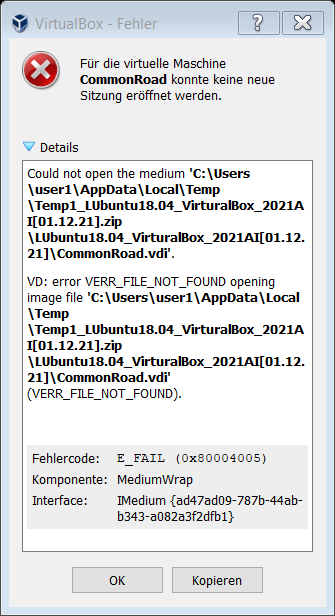Hey,
I’m working on a Windows laptop and I downloaded the VirtualBox and the VirtualBox image by the links given in the exercise guide / the README. But when I start the CommonRoad machine in the VirtualBox, I get an error which says that the VirtualBox can’t open a session, because it can’t open the medium CommonRoad.vdi. The error message also mentions “VERR_FILE_NOT_FOUND” and the error code is “E_FAIL (0x80004005)”:
Does anyone have an idea how to fix this problem? My mass store consists of “Controller: IDE” with the two subpoints “CommonRoad.vdi” (with a yellow warning sign) and the second one is the sign of a blue disk and it says “empty”. Maybe that helps somhow.I already tried to set up a new machine, but that didn’t work either, I got a “FATAL: no bootable medium found” as result, but at least the VirtualBox started a session. But I still couldn’t log in or do anything. I also tried deinstalling the VirtualBox and the VirtualBox image and do the whole installation all over again, but that didn’t change anything.
Thanks in advance!