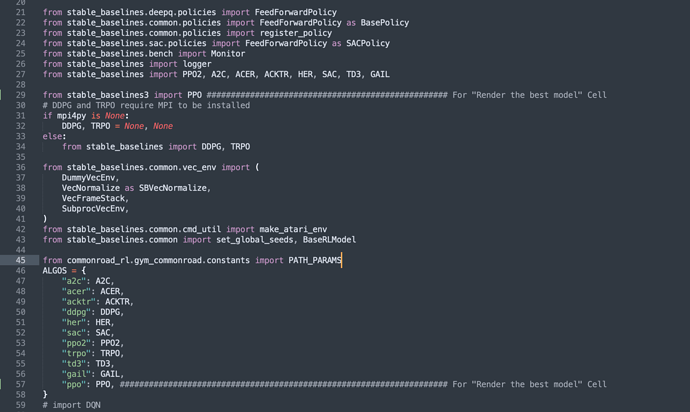Hello Everybody,
When I run the “render the best model” cell in tutorial 4, I got the following error;
/Users/utkupolat/miniconda3/envs/cr37/lib/python3.7/site-packages/stable_baselines/init.py:33: UserWarning: stable-baselines is in maintenance mode, please use Stable-Baselines3 (SB3) for an up-to-date version. You can find a migration guide in SB3 documentation.
“stable-baselines is in maintenance mode, please use Stable-Baselines3 (SB3) for an up-to-date version. You can find a migration guide in SB3 documentation.”
[INFO] commonroad_rl.gym_commonroad.commonroad_env - Testing on commonroad_rl/tutorials/data/highD/pickles/problem_test with 16 scenarios
Testing a maximum of -1 scenarios
Traceback (most recent call last):
File “/Users/utkupolat/miniconda3/envs/cr37/lib/python3.7/runpy.py”, line 193, in _run_module_as_main
“main”, mod_spec)
File “/Users/utkupolat/miniconda3/envs/cr37/lib/python3.7/runpy.py”, line 85, in _run_code
exec(code, run_globals)
File “/Users/utkupolat/Downloads/commonroad-rl/commonroad_rl/evaluate_model.py”, line 351, in
main()
File “/Users/utkupolat/Downloads/commonroad-rl/commonroad_rl/evaluate_model.py”, line 170, in main
model, env = load_model_and_vecnormalize(args.model_path, args.algo, normalize, env)
File “/Users/utkupolat/Downloads/commonroad-rl/commonroad_rl/utils_run/utils.py”, line 151, in load_model_and_vecnormalize
model = ALGOS[algo].load(model_path)
File “/Users/utkupolat/miniconda3/envs/cr37/lib/python3.7/site-packages/stable_baselines/common/base_class.py”, line 943, in load
model = cls(policy=data[“policy”], env=None, _init_setup_model=False) # pytype: disable=not-instantiable
KeyError: 'policy’
Any suggestion Please!!