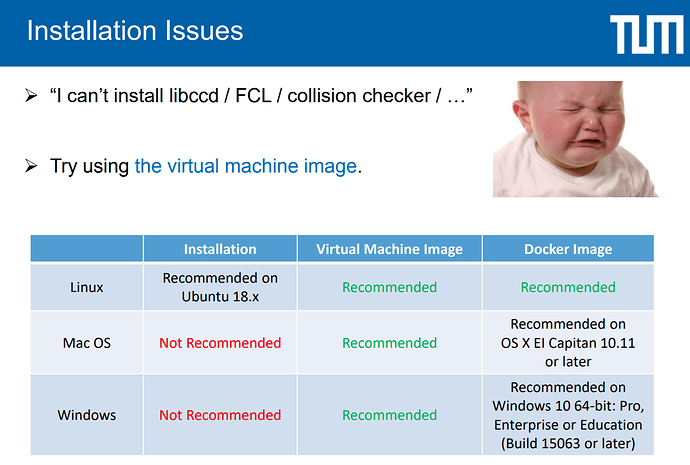Hello,
I am trying to install the CommonRoad-Collision-Checker following the README.rst, when I execute the line
$ cmake -DADD_PYTHON_BINDINGS=TRUE -DPATH_TO_PYTHON_ENVIRONMENT="/path/to/your/anaconda3/envs/commonroad-py36" -DPYTHON_VERSION=“3.6” -DCMAKE_BUILD_TYPE=Release …
(with my corresponding path to your Anaconda environment and python version), it appears me an error regarding cmake:
– The C compiler identification is unknown
– The CXX compiler identification is unknown
CMake Error at CMakeLists.txt:9 (project):
The CMAKE_C_COMPILER:clis not a full path and was not found in the PATH.
To use the NMake generator with Visual C++, cmake must be run from a shell
that can use the compiler cl from the command line. This environment is
unable to invoke the cl compiler. To fix this problem, run cmake from the
Visual Studio Command Prompt (vcvarsall.bat).Tell CMake where to find the compiler by setting either the environment
variable “CC” or the CMake cache entry CMAKE_C_COMPILER to the full path to
the compiler, or to the compiler name if it is in the PATH.CMake Error at CMakeLists.txt:9 (project):
The CMAKE_CXX_COMPILER:clis not a full path and was not found in the PATH.
To use the NMake generator with Visual C++, cmake must be run from a shell
that can use the compiler cl from the command line. This environment is
unable to invoke the cl compiler. To fix this problem, run cmake from the
Visual Studio Command Prompt (vcvarsall.bat).Tell CMake where to find the compiler by setting either the environment
variable “CXX” or the CMake cache entry CMAKE_CXX_COMPILER to the full path
to the compiler, or to the compiler name if it is in the PATH.
which path do I have to change or what should install to run cmake properly?
Thank you in advance!