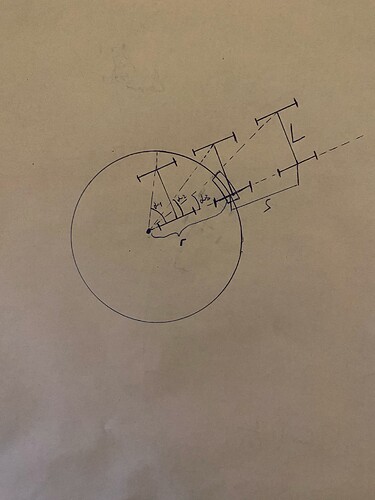Hi Gerald,
thanks for pointing that out! I must have been blind yesterday and completely missed it. With that, I think the approximation is not too conservative at all, it’s actually quite elegant 
I now looked at the precomputed values in the lookup table. Are you sure these are correct?
Intuitively, and looking at the sketch above or the one in the paper, I would expect the maximum enlargement to never exceed a quarter of a turning circle’s arc. The worst (largest) case would be when the rear axle is almost at the center of the turning circle. Any positions beyond that are not in the projection domain at all and should not be considered. So how can taking the maximum of many such computations [if I understand (13) correctly] can ever lead to such big values?
Let’s look at this single example from one of the tables.
s = 2.77310924369748
k_min = 0.198480355819125
k_max = 0.209507042253521
l = 2.6 # Wheelbase length, table is lut_ref_rear_wheelbase_26.txt, so 2.6m
result = 14.4378501602189
Computing (11) from the paper for k_min and k_max yields 4.303252392058647 and 4.367875612725284 respectively. I wasn’t aware that (11) isn’t monotonic w.r.t the curvature, I would intuitively expect it to be. I didn’t read on [76], but instead created a small script to expand the range between k_min and k_max, compute (11) and take the maximum. No matter how many values I used, the result was still 4.367875612725284.
Best regards,
Boyan
I can’t upload a notebook, so I’m copying its markdown here.
import math
# From example, see link
s = 2.77310924369748
k_min = 0.198480355819125
k_max = 0.209507042253521
l = 2.6 # Wheelbase length, table is lut_ref_rear_wheelbase_26.txt, so 2.6m
def get_enlargement(l, s, k):
"""
Computes (11)
"""
r = 1 / k
alpha = math.atan(l / (r-s))
return alpha * r
get_enlargement(l, s, k_min), get_enlargement(l, s, k_max)
(4.303252392058647, 4.367875612725284)
def yield_values_in_range(start, stop, n_values=1000):
"""
Yields n_values successive values in the range [start, stop]
"""
# allow passing scientific notation
n_values = int(n_values)
diff = stop - start
step_size = diff / (n_values-1)
yield from (
start + i*step_size
for i in range(n_values)
)
list(yield_values_in_range(1, 2, n_values=11))
[1.0, 1.1, 1.2, 1.3, 1.4, 1.5, 1.6, 1.7000000000000002, 1.8, 1.9, 2.0]
def get_enalrgement_in_range(l, s, k_min, k_max, n_values=1e6):
"""
Computes (13) in an inefficient manner
"""
return max(
(
get_enlargement(l, s, k)
for k in yield_values_in_range(k_min, k_max, n_values=n_values)
)
)
%%time
get_enalrgement_in_range(l, s, k_min, k_max, 2)
CPU times: user 6 µs, sys: 1 µs, total: 7 µs
Wall time: 8.34 µs
4.367875612725284
%%time
get_enalrgement_in_range(l, s, k_min, k_max, 1e6)
CPU times: user 145 ms, sys: 234 µs, total: 146 ms
Wall time: 145 ms
4.367875612725284
%%time
get_enalrgement_in_range(l, s, k_min, k_max, 1e7)
CPU times: user 1.42 s, sys: 278 µs, total: 1.42 s
Wall time: 1.42 s
4.367875612725284
%%time
get_enalrgement_in_range(l, s, k_min, k_max, 1e8)
CPU times: user 14.3 s, sys: 18 µs, total: 14.3 s
Wall time: 14.3 s
4.367875612725284