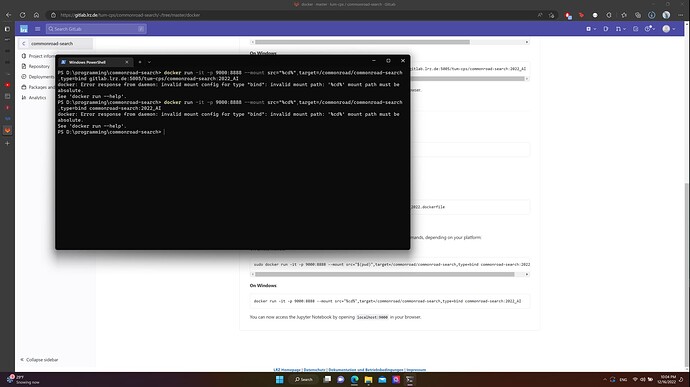Hi, I follow the docker instruction on gitlab but it shows the error:
docker: Error response from daemon: invalid mount config for type “bind”: invalid mount path: ‘%cd%’ mount path must be absolute.
I then tried to search the image on docker and found the image tomdoerr/commonread-search which is created 3 years ago. Should I choose this installation?
Hello hoangledoan,
Since I followed the instruction on github and installed it successfully, I’d like to know whether you have done these steps before you do docker run command.
- pull the repository;
- use command prompt to go to the root folder of repository.
If this doesn’t help you, please let me know.
Best,
Mingxuan
Hi Mingxuan,
no it didnt work. Here is how I did it and what it showed
Hi hoangledoan,
I only tested it on win 10 and currently didn’t test it on win 11. Thank you for letting me know that my previous suggestion might only work for win 10.
Unfortunately I only have computer with win 10 and cannot test it further. But I think the problem lies in how to replace the %cd% with something could represent the current folder/path in command prompt. Maybe you could first google it yourself or try to replace it with $pwd. You also could try another platform, e.g., VM
I will come back to you if I manage to find a solution.
Best,
Mingxuan