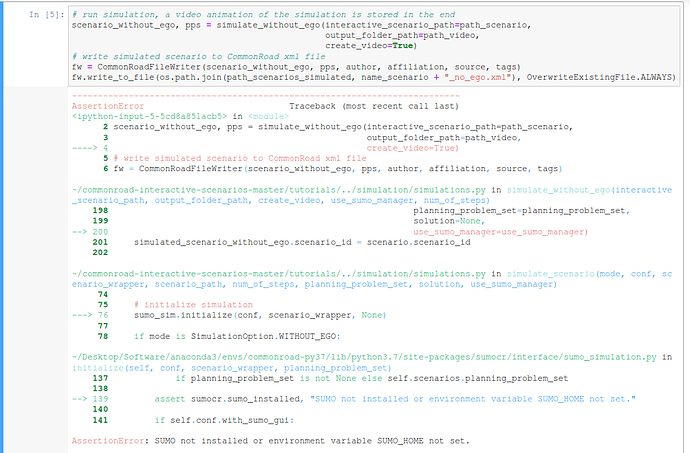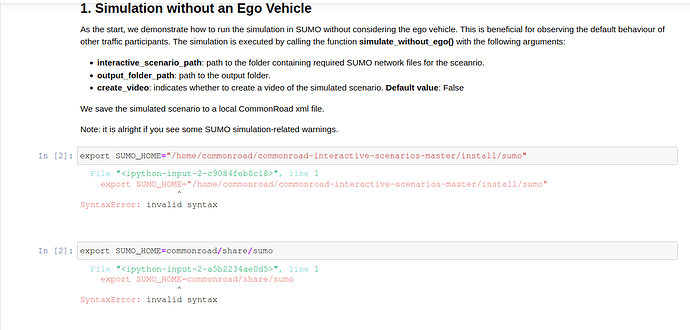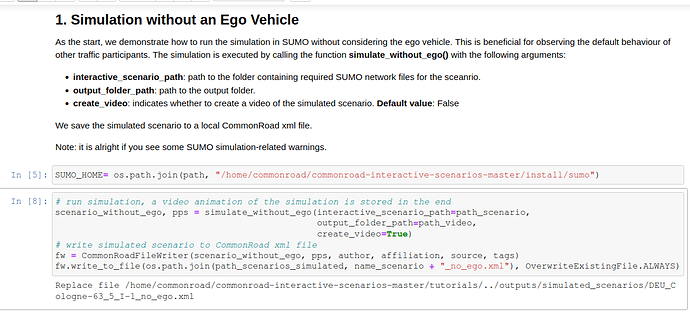Hello,when i try to run Simulation without an Ego Vehicle in tutorial,an error appears.It is said that"SUMO not installed or environment variable SUMO_HOME not set."
But I think I have installed SUMO successfully,maybe the problem is "environment variable SUMO_HOME not set’’
Could someone help me solve this error?Thanks!
Which operating system are you using?
Hi,I am using Linux system
Which one?
Which SUMO version is installed (sumo --version)?
Eclipse SUMO sumo Version 1.14.1
Build features: Linux-5.4.0-122-generic x86_64 GNU 7.5.0 Release FMI Proj GUI SWIG GDAL GL2PS Eigen
Copyright (C) 2001-2022 German Aerospace Center (DLR) and others; https://sumo.dlr.de
Eclipse SUMO sumo Version 1.14.1 is part of SUMO.
This program and the accompanying materials
are made available under the terms of the Eclipse Public License v2.0
which accompanies this distribution, and is available at
http://www.eclipse.org/legal/epl-v20.html
This program may also be made available under the following Secondary
Licenses when the conditions for such availability set forth in the Eclipse
Public License 2.0 are satisfied: GNU General Public License, version 2
or later which is available at
https://www.gnu.org/licenses/old-licenses/gpl-2.0-standalone.html
SPDX-License-Identifier: EPL-2.0 OR GPL-2.0-or-later
This is what I get from terminal.
Which operating system version are you using, Ubuntu 22.04, Arch linux, etc.?
I think it is Ubuntu?I am using virtual machine.
Have you set the SUMO environment variable (has to be done manually)?
export SUMO_HOME="/your/path/to/sumo/"
If you use a pre-packaged version of SUMO:
export SUMO_HOME=/usr/share/sumo
For a permanent solution, you have to add this inside .bashrc and/or .zshrc
I still get some error.
Sorry, Is this the right way to set the SUMO environment variable?I am still a rookie in python.
It seems that after I setting the path like this,it works out.
it can be set via the terminal or added in the .bashrc file (located under ./~).
OK,many Thanks for your reply~