hi all
i got the same problem about pycrcc,however when other topic referred ‘pycrcc.cpython-37m-darwin’,i could not see the file even in the gitlab.And so do in my local file
is there anyone can help me? thanks a lot!
hi all
i got the same problem about pycrcc,however when other topic referred ‘pycrcc.cpython-37m-darwin’,i could not see the file even in the gitlab.And so do in my local file
This file will be generated after the successful installation. The exact name will depend on the operating system and python version of the python environment. Did you install the drivability checker according to the manual https://commonroad.in.tum.de/docs/commonroad-drivability-checker/sphinx/installation.html#method-1-automatic-installation-via-bash-script? It’s important to choose the same python environment in the installation that will be used later by your python script.
thanks a lot,i will check it out
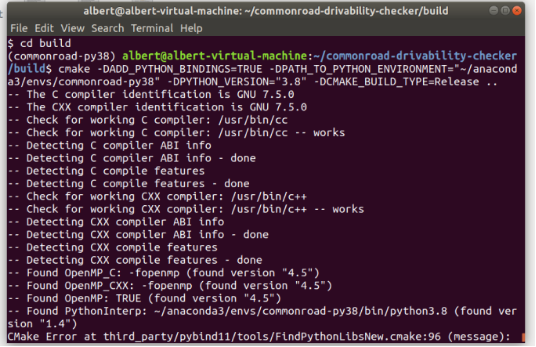
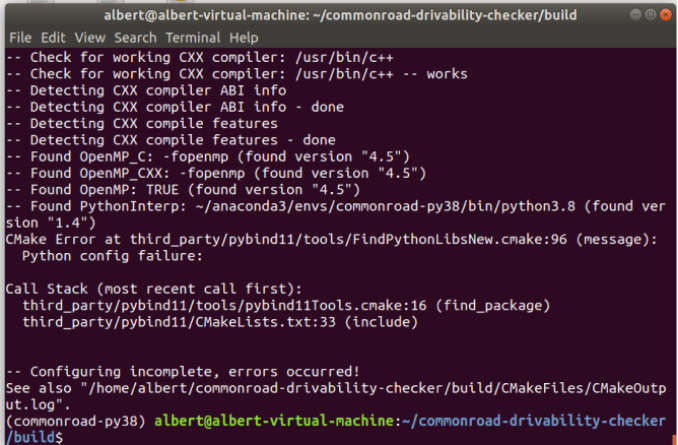
hello ,when i follow the instruction ‘cmake -DADD_PYTHON_BINDINGS=TRUE -DPATH_TO_PYTHON_ENVIRONMENT="/path/to/your/anaconda3/envs/commonroad-py36" -DPYTHON_VERSION=“3.6” -DCMAKE_BUILD_TYPE=Release …’
error occurs just like the photo i upload,and i dont know why .
thanks a lot if you could help me.
by the way,i also used 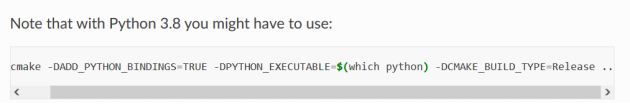
and this happened
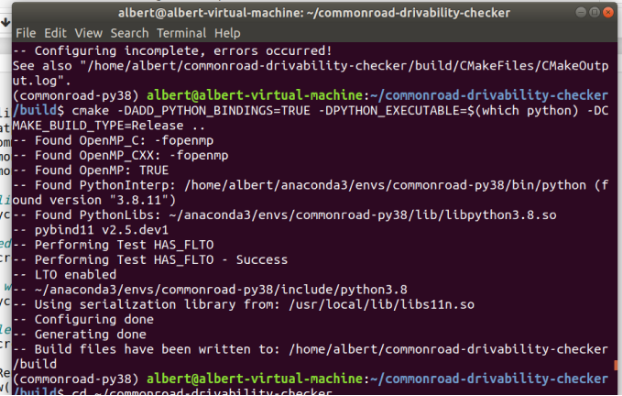
and still 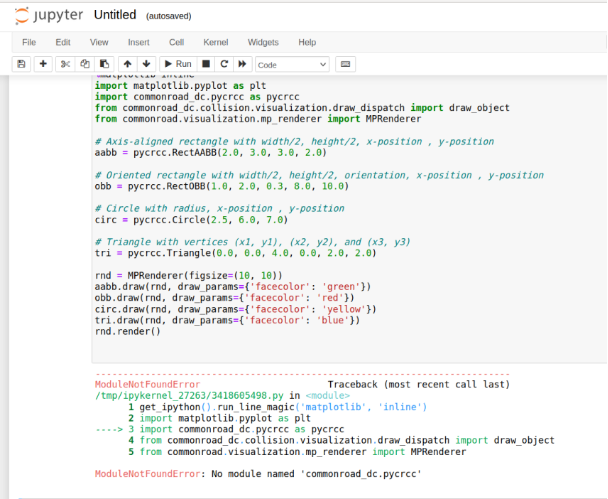
Hi timeto0,
with Python 3.8 you need to specify the Python executable, as you correctly did in your second post. Did you run python setup.py install or add the root folder to the python interpreter after compiling the library? If you did, maybe restarting the Juypter Kernel again might help.
Best,
Gerald
Hi Gerald,I alreay run python setup.py and i restarted Juypter Kernel,but still can not find the pycrcc.
i noticed that the folder does not have pycrcc,how did that happen?
thank you very much!
Best,
Albert
Hi Albert,
did you run make in the build folder after running cmake -DADD_PYTHON_BINDINGS=TRUE -DPYTHON_EXECUTABLE=$(which python) -DCMAKE_BUILD_TYPE=Release .. ?
If there is no error message during building, then the commonroad_dc folder should contain two *.so files for the libraries pycrcc and pycrccosy
Best,
Gerald
Hi Gerald,
thank you very much ! I forgot to run make ,now the problem is solved!
Best,
Albert